LOCATION
Setting the location for the widgets:
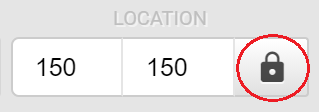
The two numbers are the X and Y coordinates for the widget location. The top left corner of the design panel is designated to be (0,0). The coordiates represent the top-left corner of each widget.
The right-hand side button is to lock the location for the selected widget for preventing unnecessary relocation of the widget.