Font Management
This section describes how to add new fonts and manage fonts.
-
Open System Menus, click Tools and select Manage Fonts.
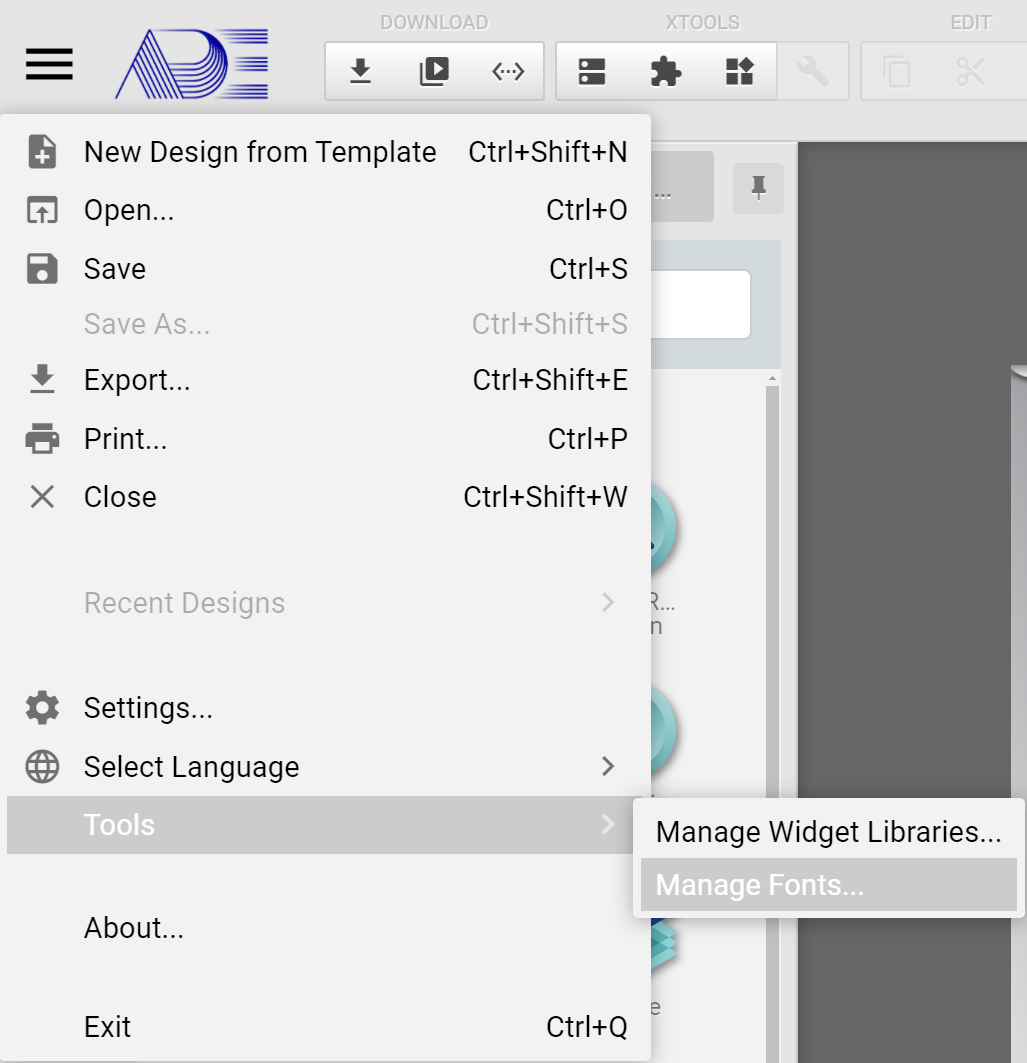
-
Clink Install New Fonts…
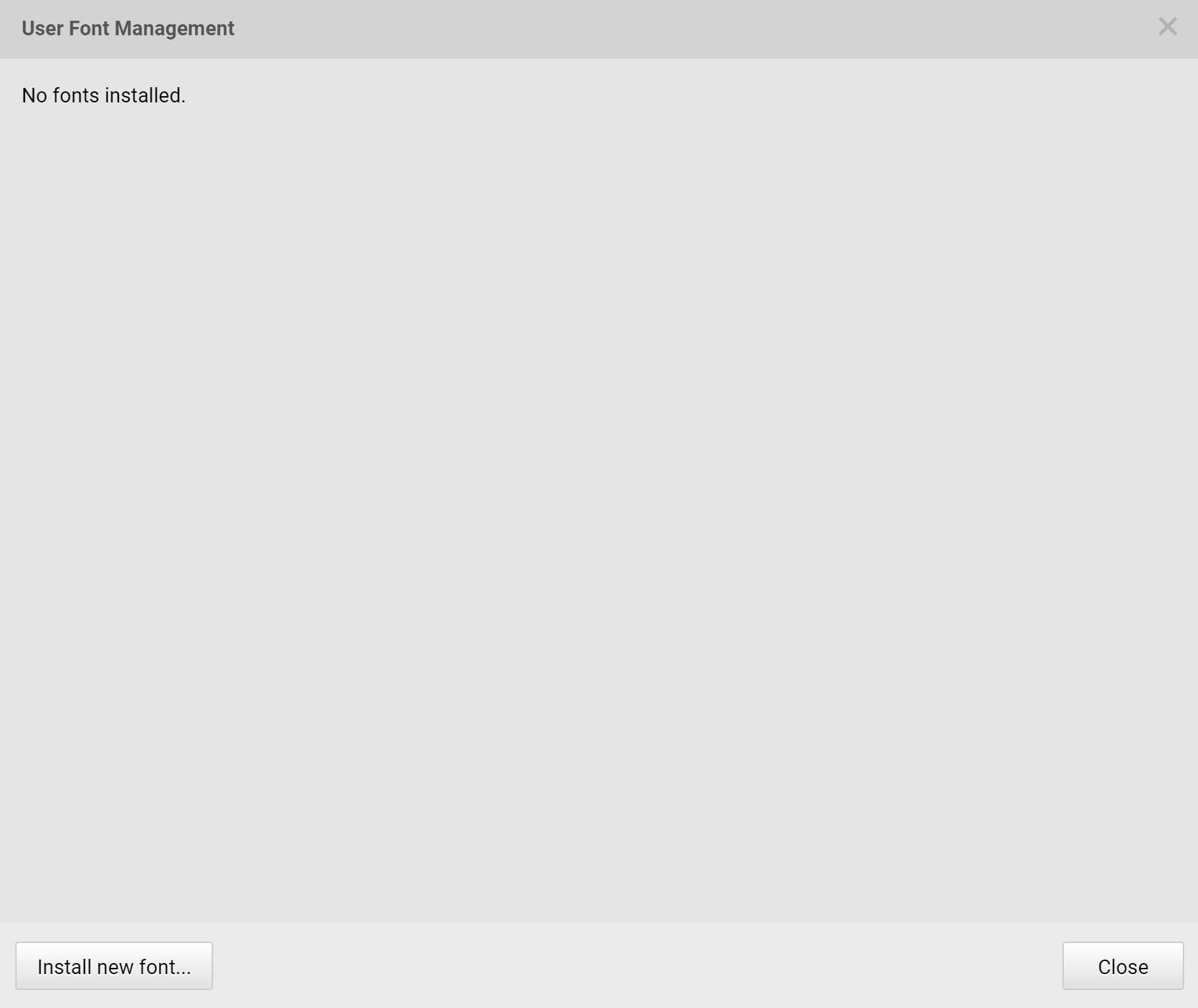
-
Please select new fonts from the file system and specify a name. Then click Install.
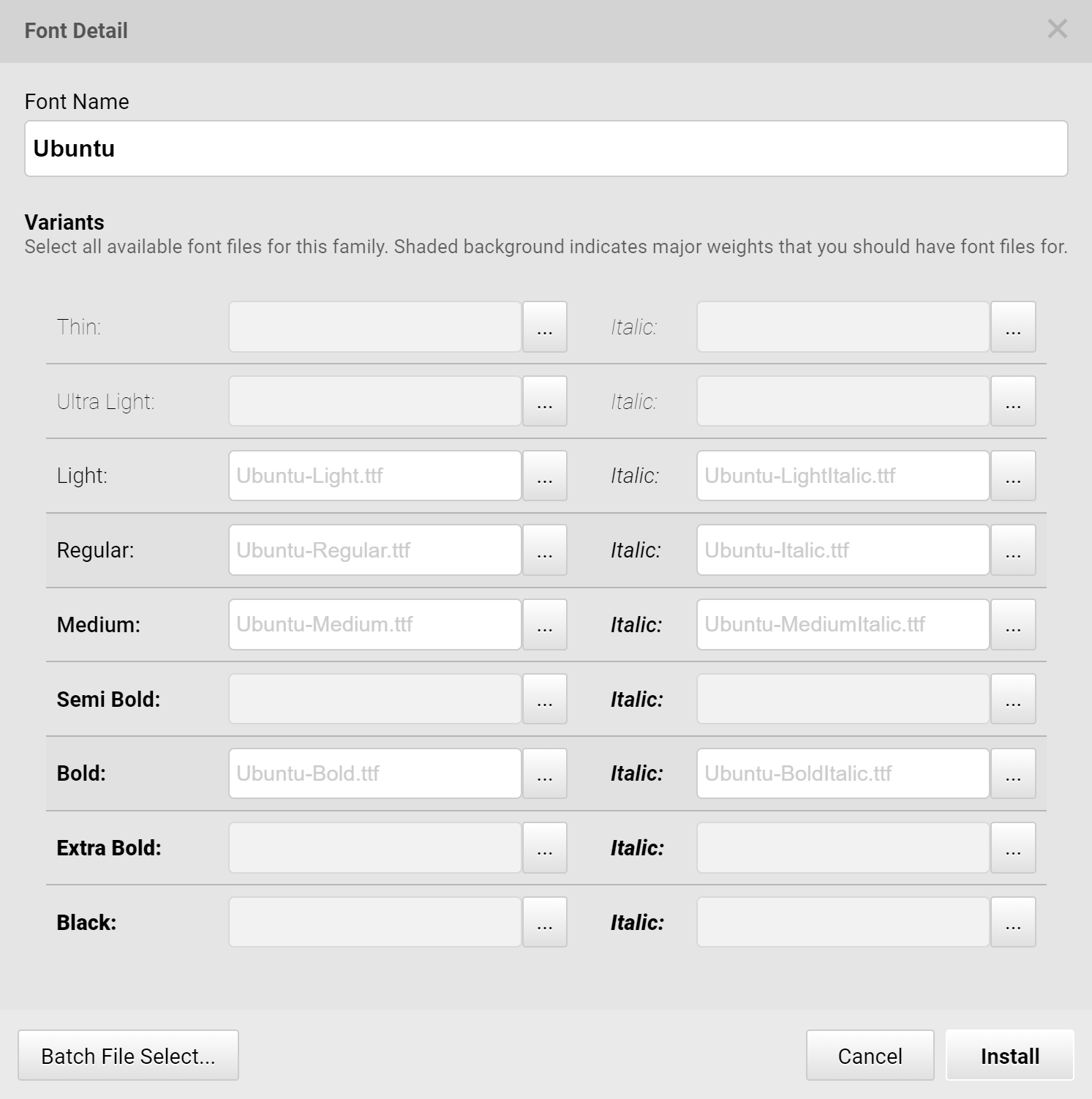
 Note: Font file only support ttf format.
Note: Font file only support ttf format.
-
Once a new font is added, it shows up in User Font Management window.
If user’s installed font is used, then the fonts will be included in the HMI design, which makes the HMI design file larger.
If no user font is used, the default Window’s fonts are used.
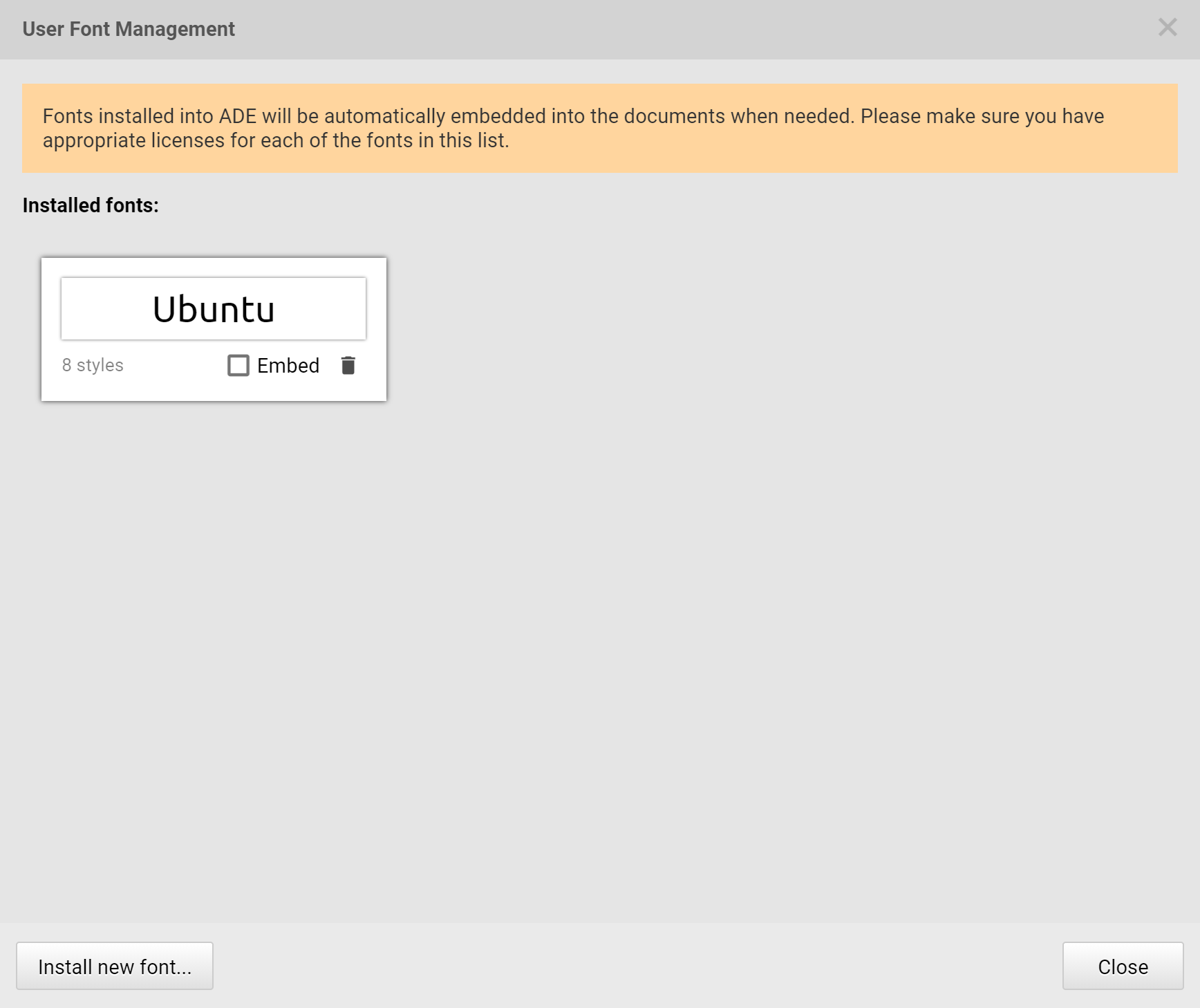
-
If user font is intalled and used, users can choose this font in any widget.
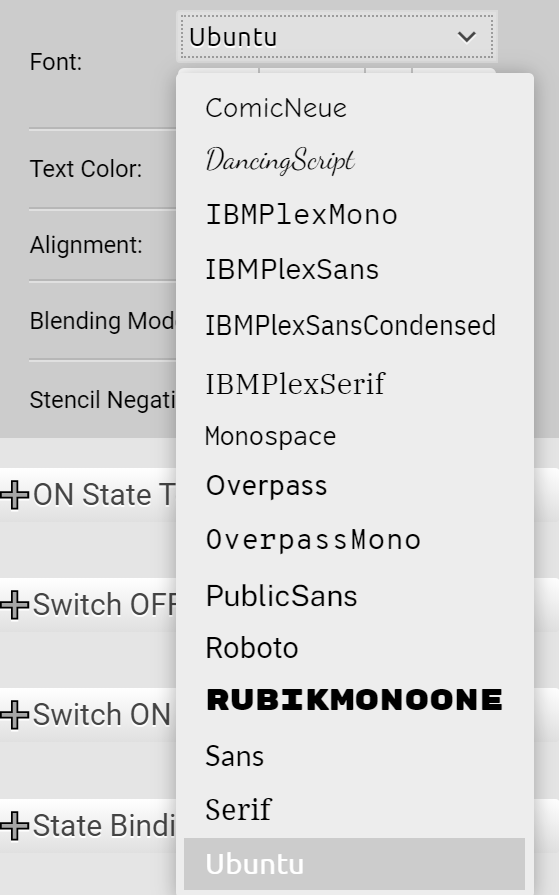
 Note: It is highly recommended to restart ADE right after any new font is installed successfully.
Note: It is highly recommended to restart ADE right after any new font is installed successfully.