Main Window Introduction
When users open a design, they can see the main window. The main window consists of three major parts: Control Panel, Widget Pane and Design Panel.
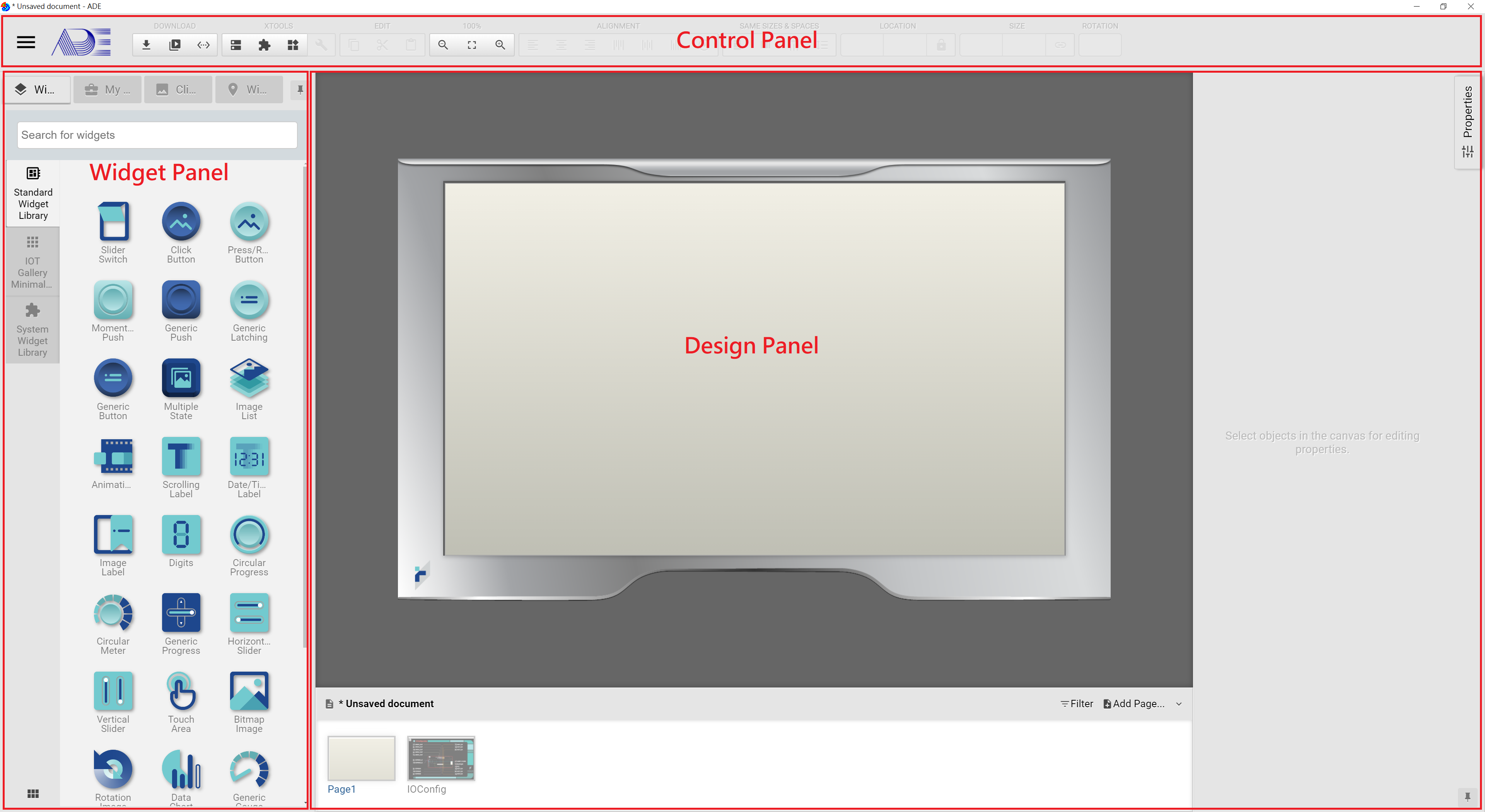
Control Panel
Control Panel includes System Menu and Tool Bar.
-
System Menu: Please refer System Menu
-
Tool Bar: Please refer Tool Bar
Widget Panel
Widget Panel includes Widget, My Collections, Clipart and Widget Inspector.
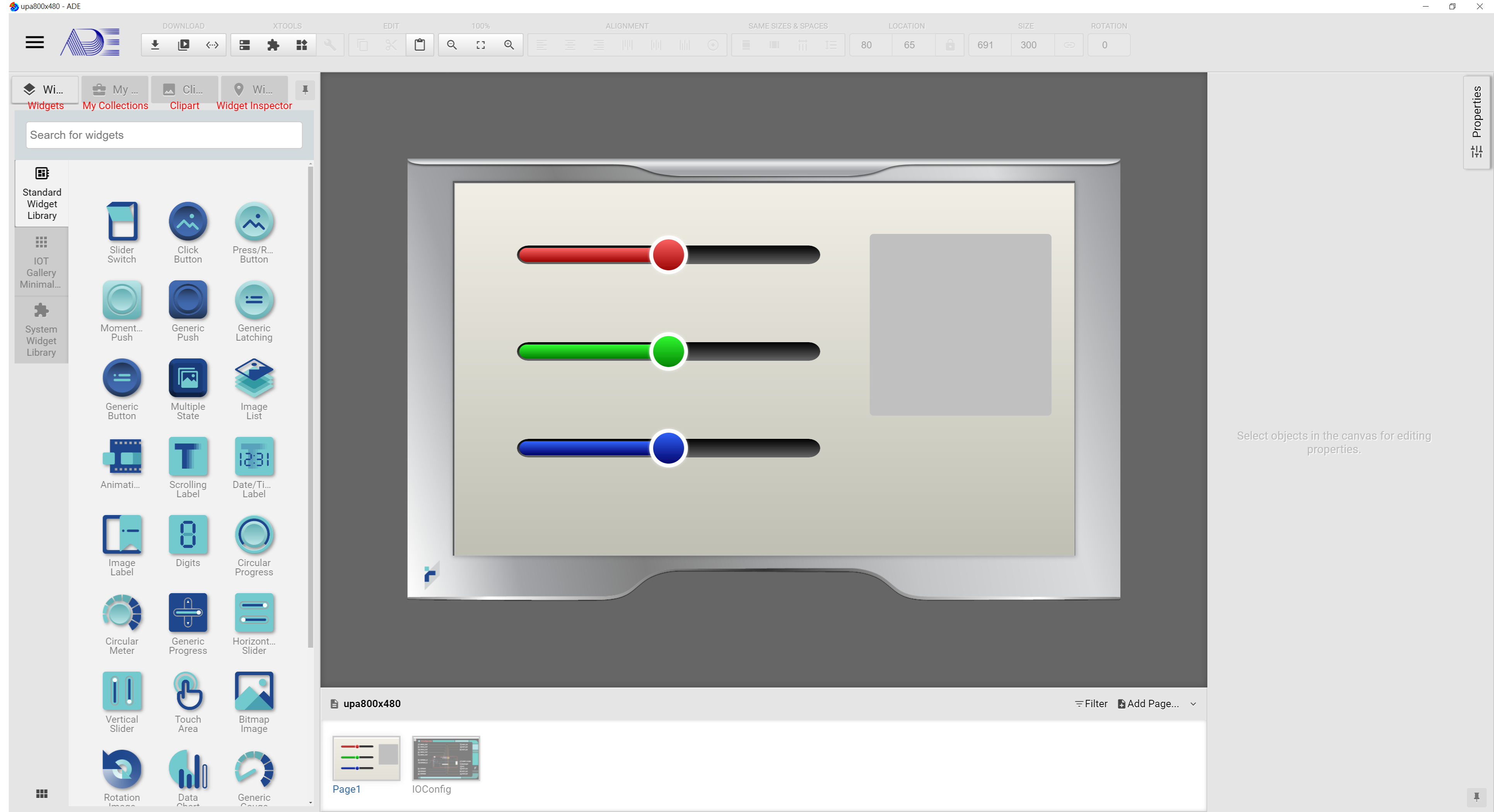
-
Widgets: Please refer Widgets
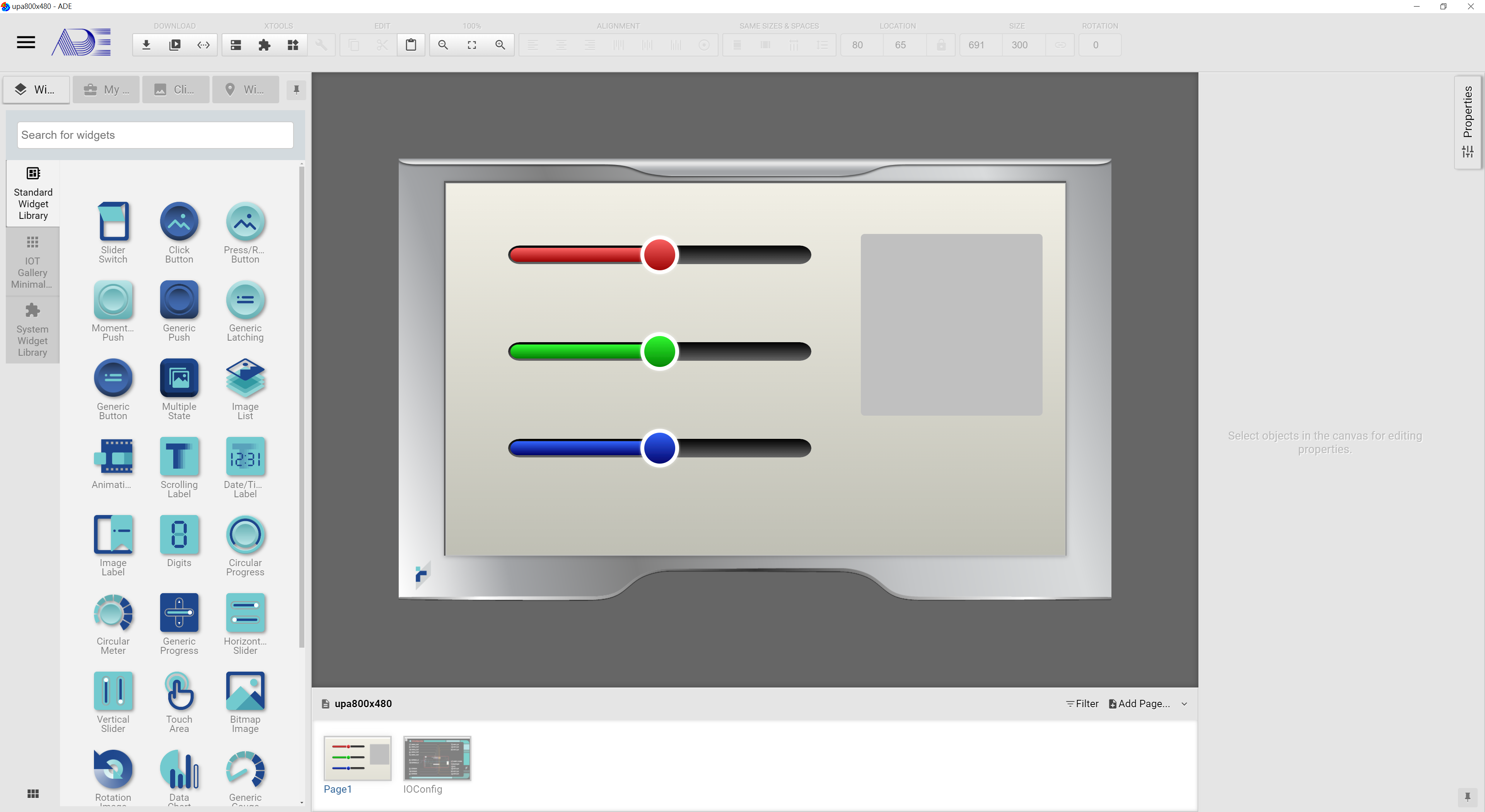
-
Private Collections: Please refer My Collections
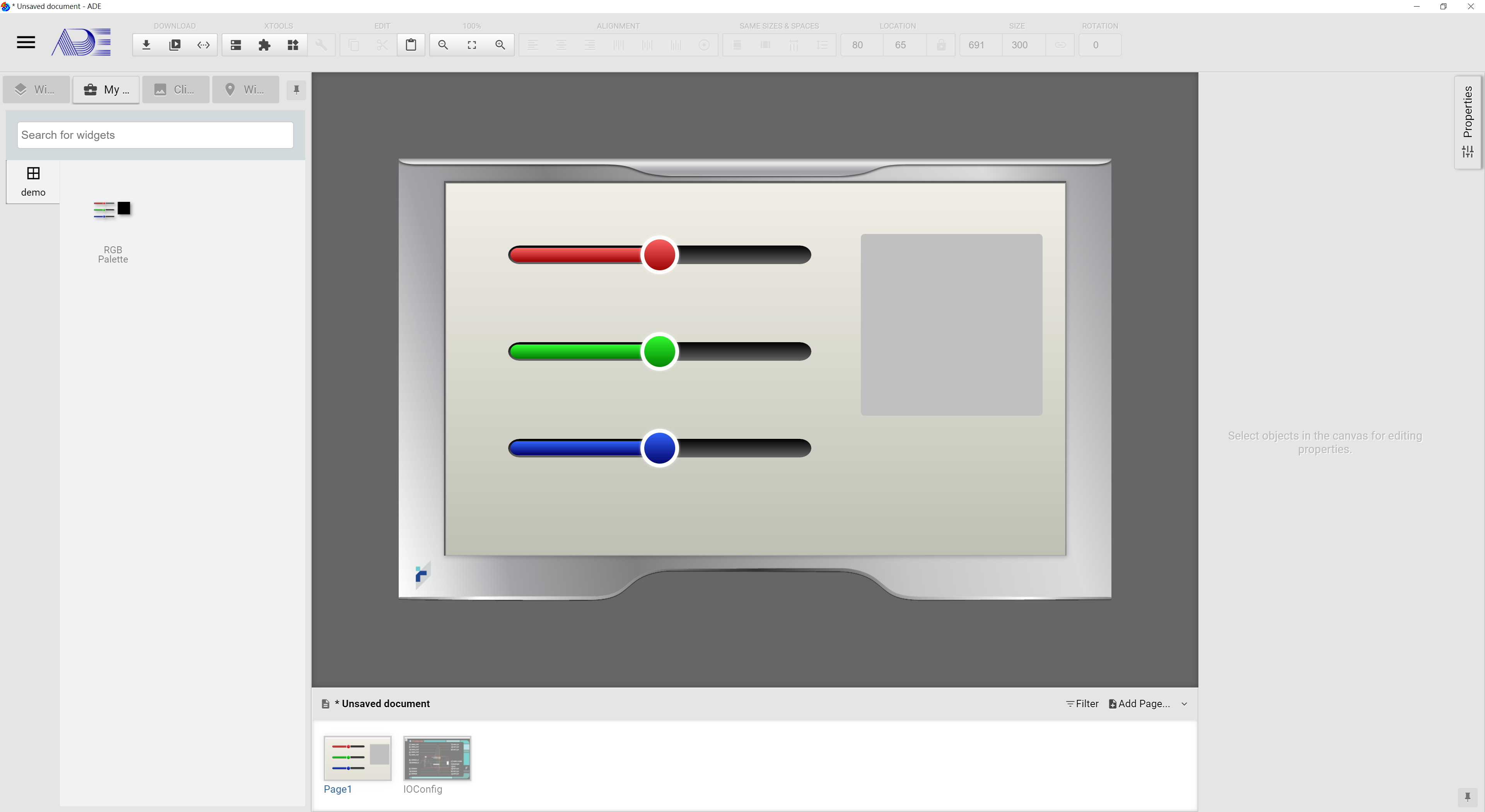
-
Clipart: this opens up for collecting artistic images for used as the background images of the HMI designs.
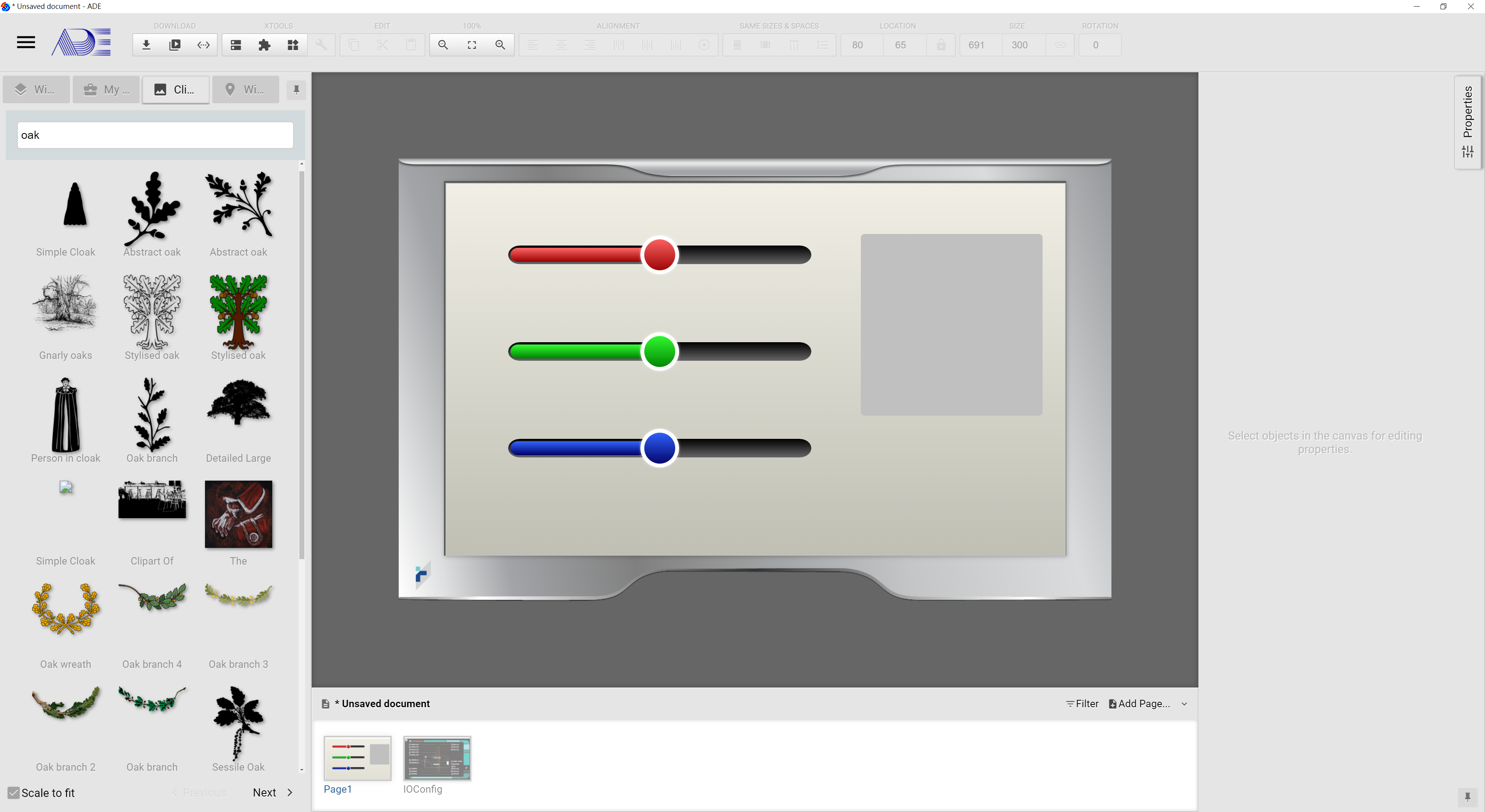
-
Widget Inspector: Please refer Widget Inspector
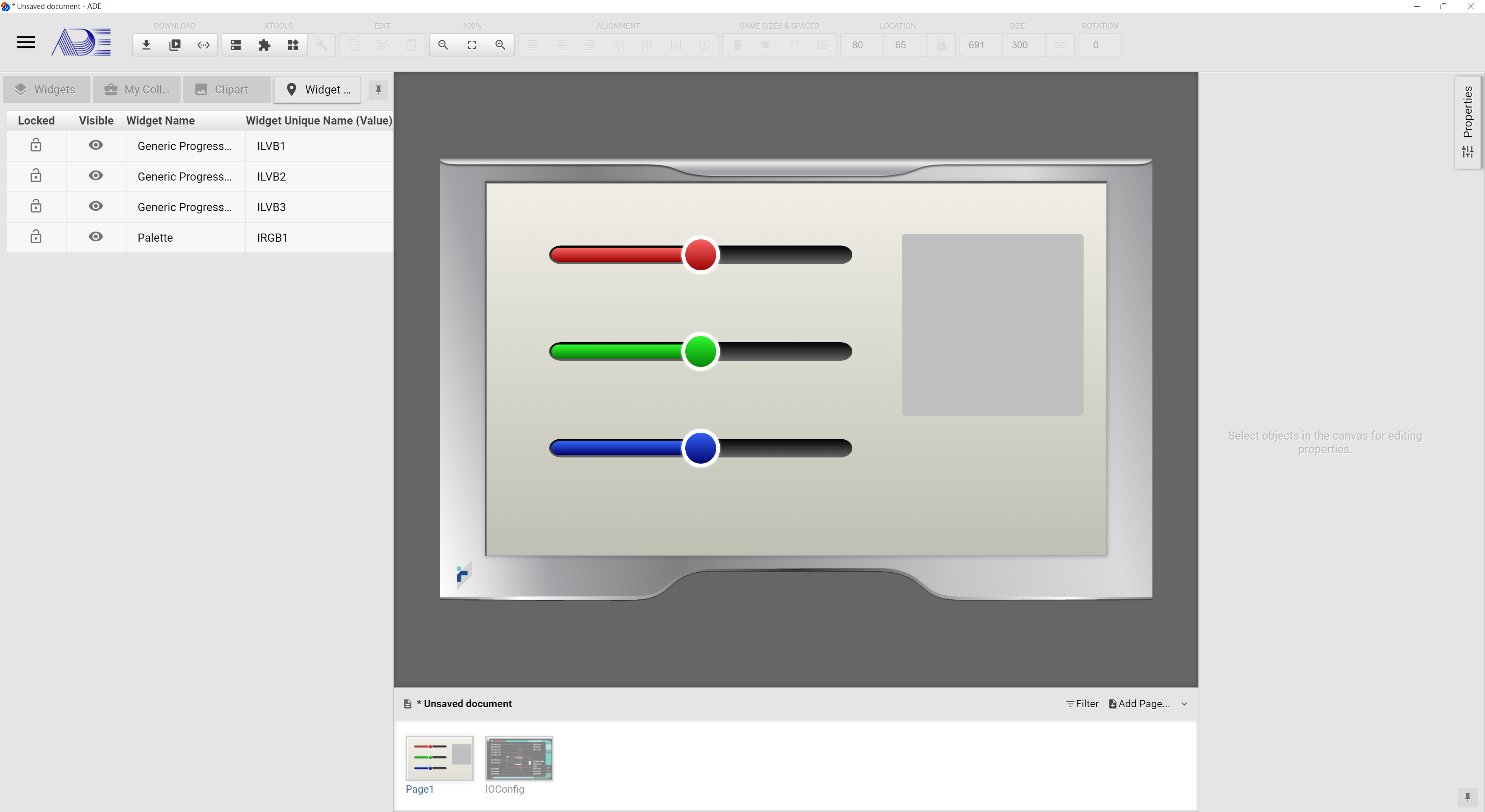
Design Panel
This Panel is used for designing HMI and setting up the widgets’ attributes.