Common Pages
In any HMI design, multiple common pages are allowed. Users can design HMI with multiple common pages in ADE and use bottom widget to switch pages.
Users can watch our educational videos to know more about common pages.
-
Educational Video
Below the design panel, users can see thumbnails of all the common pages.

-
Filter: Filter can be used to search pages.
-
Add Page: For adding a new page, please clik this button. A pop-up dialog window shows up:
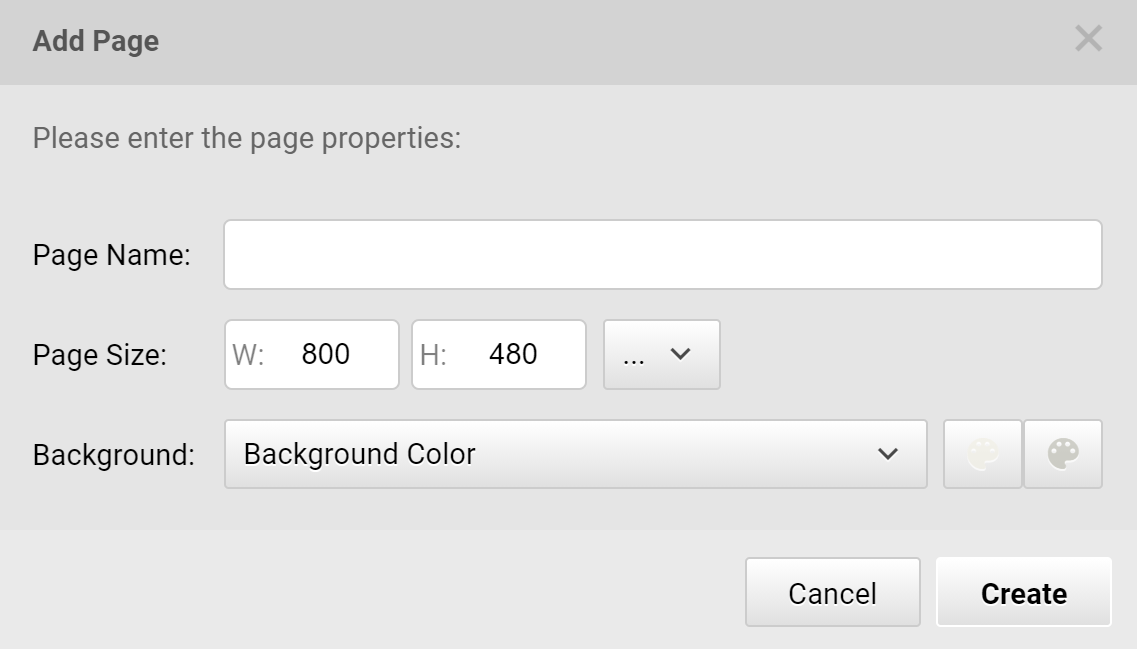
-
Page Name: Please specify a page name. The page name must be unique.
-
Page Size: Specify the size of the page in terms of resolution. Users can specify the size or choose the size from the existing products.
-
Background: Setting up the background. Users can choose a color for the background or choose a transparent background. Furthermore, users can select another page to serve as the background.
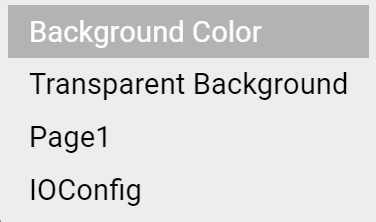
If users choose background color, they can select the main color and gradient color as well.
-
-
Minimize/Maximize Button: Minimizing or maxmizing the page selection window.
On any thumbnail, right click the mouse, an operation manu shows up:
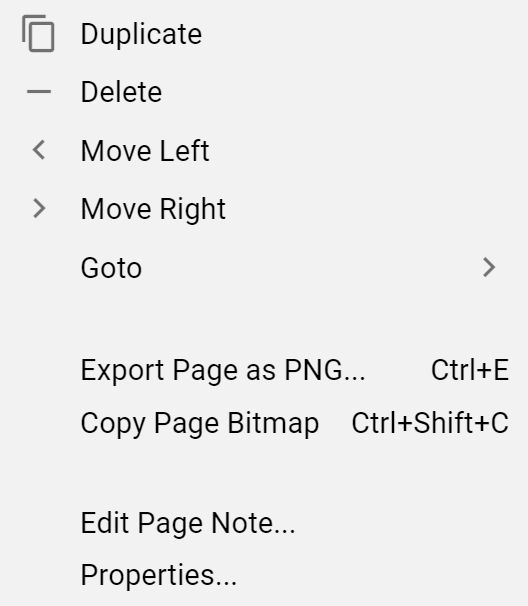
-
Duplicate: Duplicate this page including designs and attributes to a new page.
-
Delete: Delete this page. Watch out for any reference to this page.
-
Move Left: Move this thumbnail to the left.
-
Move Right: Move this thumnail to the right.
-
Go to: Go to the selected page for the design panel.
-
Export Page as PNG…: Export this page as a PNG file.
-
Copy Page Bitmap: Copy this page as a Bitmap file to the paste repository.
-
Edit Page Note…: Edit user note for this page. When the HMI design is exported under PDF or HTML format, the note is placed at the bottom of each page.
-
Properties: Edit the properties for this page. The properties include page name, page size and background.
Page Management
ADE uses system_page registers to decide which page to display. User can chnage the system_page value to switch pages.