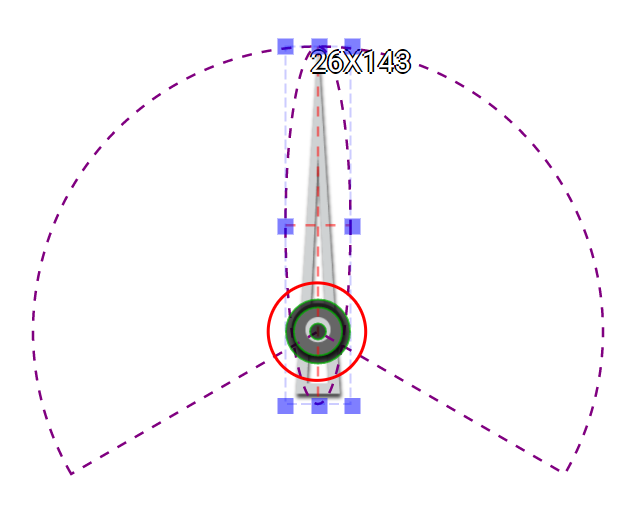Rotation Image is an output widget. It provides the rotation function for a still image. This widget is suitable for implementing the needle of a meter or gauge. It supports opacity and image layering. This widget can work together with other widgets to form complex widgets ehancing the visual effect of the HMI.
The performance and resource requirement is inversely propotional to the size of the image. The larger-sized image of this widget requires more memory space and computation resources.
An educational vidoe is availble to get users started:
Property
Description
Operation
Widget Name
Widget displayed name
Name
Link to User Manual
Link to IOT’s website for User Manual
Property
Description
Operation
Binding Hidden Control Register
Select a binding register to control the visibility of this widget
Checkbox
Hidden Control Register
Choose a binding regsiter
Register Selector
Property
Description
Operation
Center Location
Set the coordinate values for the center of the circle
Alignment Selector
Move to Center
Move the center of the circle to the central point of the widget
Alignment Selector
Property
Description
Operation
Minimum Data Value
Set the staring value of the needle. This value must be smaller than the maximum value of the binding register.
Number Editor
Maximum Data Value
Set the ending value of the needle. This value must be larger than the minimum value of the binding register.
Number Editor
Revsered Scale
Set the scale to be reserved.
Checkbox
Start Angle
Set the needle’s starting angle (0-360). Please refer to Number Editor
Number Editor
Arc Length
Needle’s rotation arc length in degree (0-360)
Number Editor
Load Rotated Image
Load an image from the file system as the needle
File Open Dialog Box
Property
Description
Operation
Enable Slider Knob
Enale the knob
Checkbox
Binding Register
Select a binding regsiter whose value is represented by the needle
Register Selector
Property
Description
Operation
Show Protractor
Show the protractor
Checkbox
Value
Slider to select a value for the needle to display
Number Editor
Property
Description
Operation
Adjust the location of the center of the circle
Center Editor
Property
Description
Operation
Move to Center
Move the center of the circle to the central point of the widget
Center Editor
Property
Description
Operation
Reset to Original Size
Reset the widget to its original size
Reset Editor
Reset Ratio by Width
Reset the size of the widget based on the original widget ratio with width unchanged
Reset Editor
Reset Ratio by Height
Reset the size of the widget based on the original widget ratio with height unchanged
Reset Editor
Load Rotated Image…
Load an image from the file system as the needle
File Open Dialog Box
Pasted Rotated image from Clipboard
Pasted an image from Clipboard as the needle
Link to User Manual…
Connect to the education video and play it