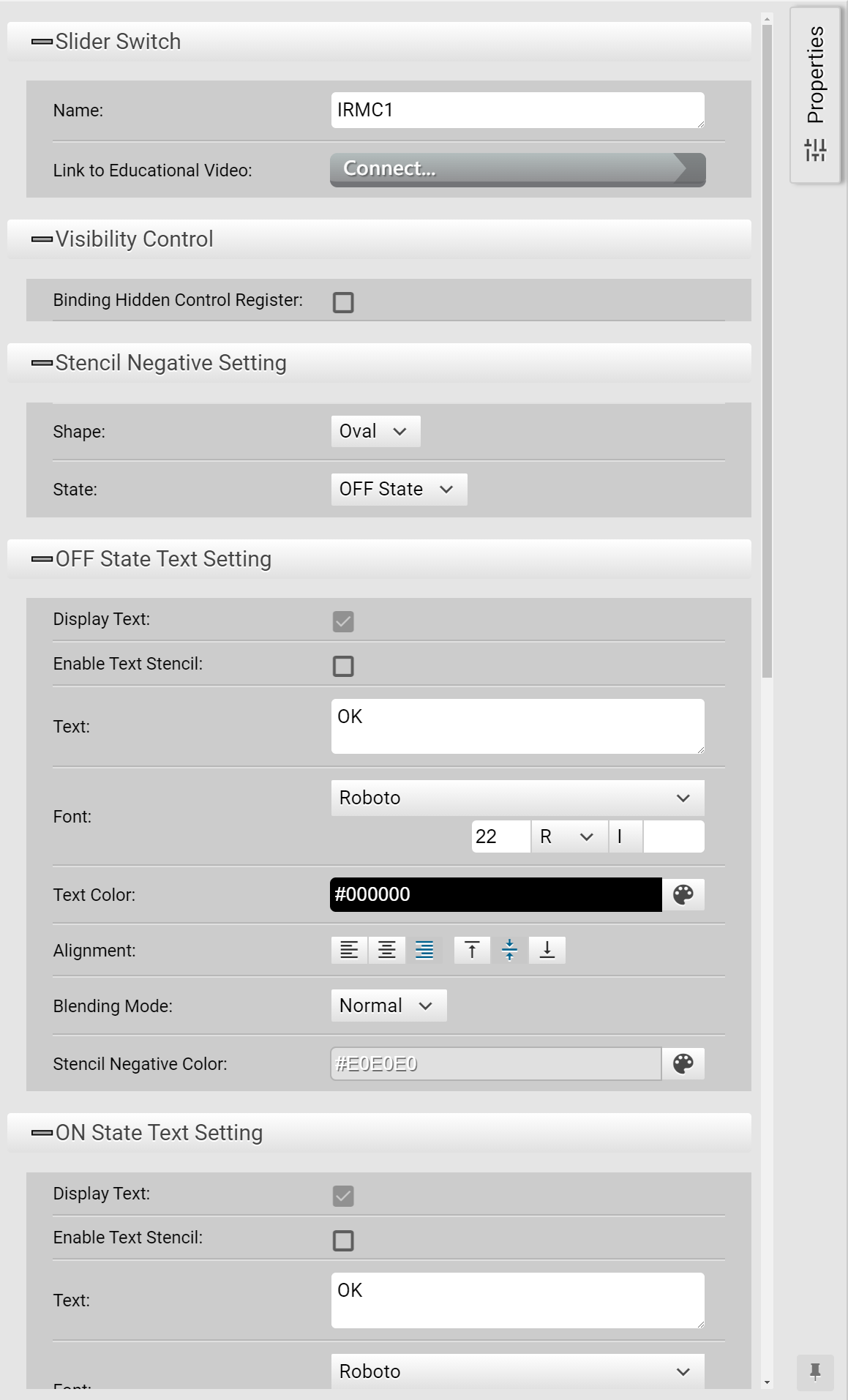Widget Property Editor
ADE is a low-code/no-code HMI development environment. However, in order to make widgets function as users desire, there are properties to be set or modified to meet the functional requirement. When a widget is dragged and dropped into the desgin panel, the Widget Property Editor automatically shows up in the right-hand side of the screen. Each widget’s Property Editor is different as the Editor shows the proprietary properties for this widget.
Widget’s properties are categorized into various groups. Each group can expand or shrink the property display window. Users can scroll down this Editor to locate the property categories.