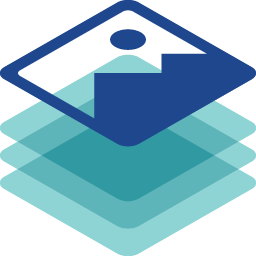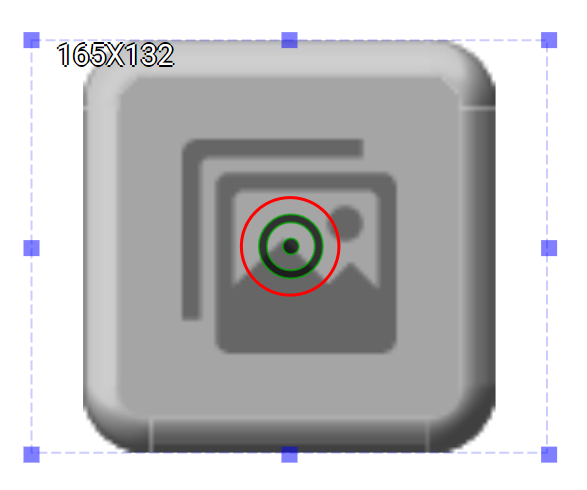Image List is an output widget.
Users can preload images and then bind an register as the index. Then users can use this index register to display the preloaded images. Usage examples are the multiple-state signs or gear head.
An educational vidoe is availble to get users started:
Property
Description
Operation
Widget Name
Widget displayed name
Name
Link to User Manual
Link to IOT’s website for User Manual
Property
Description
Operation
Binding Hidden Control Register
Select a binding register to control the visibility of this widget
Checkbox
Hidden Control Register
Choose a binding regsiter
Register Selector
Property
Description
Operation
Image Collection
Please refer to Image Collection Management for more details
Image Collection Management
Property
Description
Operation
Binding Index Register
Select a register to be the index register. The value of the index register is used to select which image to display.
Register Selector
Preview Index Image
Preview the image by changing the index
Number Editor
Alignment
Align the Center to the central point of the widget
Alignment Selector
Property
Description
Operation
Adjust the center point
Center Editor
Property
Description
Operation
Move to Center
Move the Center to the central point of the widget
Center Editor
Property
Description
Operation
Reset to Origianl Size
Reset the widget’s size to the default value
Reset Editor
Reset Ratio by Width
Reset the widget’s aspect ratio based on the width
Reset Editor
Reset Raito by Height
Reset the widget’s aspect ratio based on the height
Reset Editor
Preview Press Animation
Preview the widget action when pressed
Link to User Manual…
Connect to the education video and play it