Blending Mode Selector
Select the blending mode for the text color and the background color.
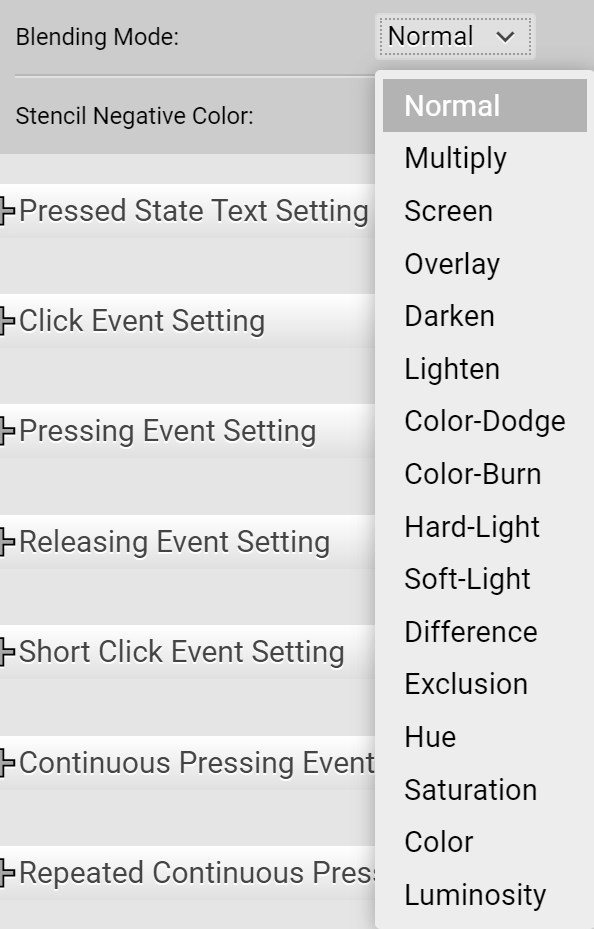
-
Normal: The Defafult mode. There is no blending at all.
-
Multiply: The blended color is the product of the text color multiplying the background color. The result color is darker.
-
Screen: The blended color is the product of the inversed text color multiplying the inversed background color. The result color is lighter.
-
Overlay: The blended color is text color to multiply or screen the background color depnding on the background color. The result color reflects the lightness or darkness of the background color.
-
Darken: Choose a darker color between the text color and the background color as the blended color.
-
Lighten: Chhose a lighter color between the text color and the background color as the blended color.
-
Color-Dodge: The blended color is the result of decreasing contrast between the text color and the background color.
-
Color-Burn: The blended color is the result of increasing contrast between the text color andt the background color.
-
Hard-Light: The blended color emulates shining a hash spotlight on text. This blending mode adds shadows to the text.
-
Soft-Light: The blended color emulates shining a diffsed spotlight on text. This blending mode can make the text lighter or darker.
-
Difference: The blended color is the difference between the text color and the backgound color debpending on which has the a higher brightnesss value.
-
Exclusion: This blending mode is similar to Difference but with lower contrast.
-
Hue: The blended color has the luminace and saturation of the background color and the hue of the text color.
-
Saturation: The blended color has the luminance nad hue of the background color and the saturation of the text color.
-
Color: The blended color has the lumninance of the background color and the hue and saturation of the text color.
-
Luminosity: The blended color has the hue and saturation of the background color and the luminance of the text color.