SAME SIZES & SPACES
There are buttons in this category:
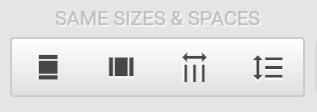
These buttons are used to adjust the sizes of the widgets and the space between widgets.
Make Same Sizes
The left-hand side two buttons are used to make the widgets same height or width:
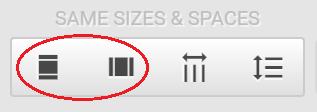
Make selected widgets (more than two widgets) to have same height or same width. The target height or width is chosen based on the larger or largest height/width of the selected widgets.
Make Same Spaces
The right-hand side two buttons are used to create same spacing between widgets:
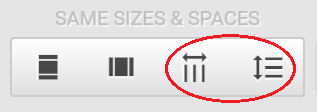
More than three widgets are selected in order to activate these two buttons. The two buttons take the average of the gaps between widgets horizontally or vertically and use this average number for the space between widgets.