HMI Design Flow
A HMI design has to go through several phases. These phases include graphic design, control board design, firmware development, software development, and deployment. Most likely, people of different function work on their individual development tool. This HMI design mothodology has been the norm even though it is time consuming and incurrs a high cost. Immense Oak Technologies (IOT) develops ADE to have all HMI development activities from design, programming, simulation, verification and deployment in one signle tool. With ADE, users do NOT need any third-party driver, loader, compiler or other tool chain to for developing a HMI. ADE can significantly cut the development time and cost.
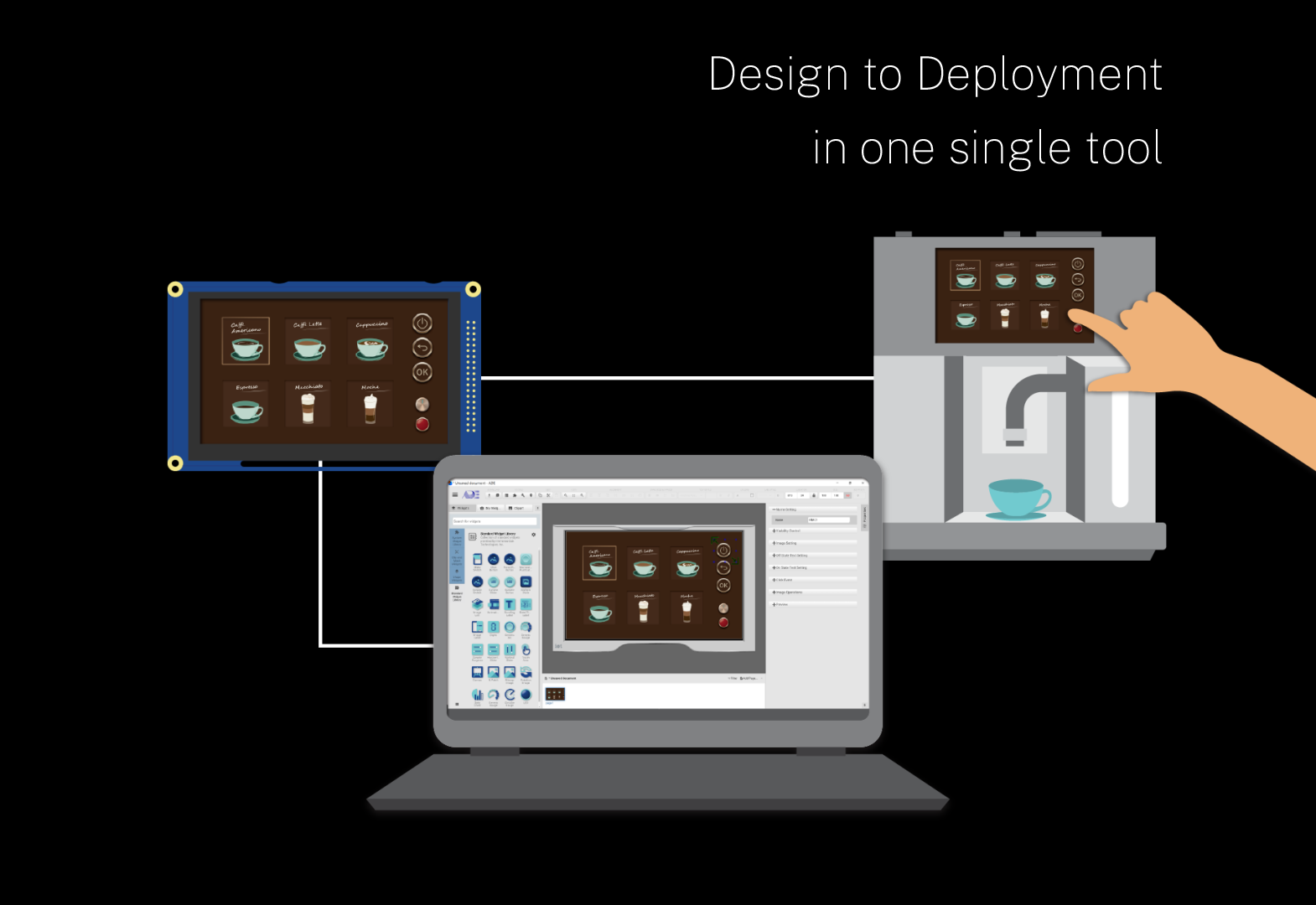
Developing an HMI in ADE involves the following phrases:
-
Design
-
Simulation
-
Deployment
Design
ADE is a What-You-See-Is-What-You-Get (WYSIWYG). Users can design a HMI by dragging and dropping widget in the design panel. Frequently used functions such as switching pages, setting I/O, communications can be implemented by setting paramenters inside ADE. For advanced functions or control flow development, ADE offers a visaul programming language, Blockly, for such tasks.
Users can export a widget, a group of widgets or an entire page for an HMI design. By doing so, users can build their own design element respository for future HMI designs. Obvisouly, ADE allows users to import a widget, a group of widgets or an entire page from the respository for speeding up their design process.
Furthermore, ADE can export HMI designs under PDF or HTML format for stakeholders’ comsumption. ADE supports these export formats to enhance the communcations among the HMI stakeholders.

In addition, the PDF formated document can serve as the basis for the HMI’s user manual or datasheet.

Simulation
ADE has a built-in simulator that allows users to run simulation to test the HMI design. The simulator is avaiable to users regardless if users have purchased our products.

Deployment
The final phrase of the HMI development is to deploy the design to our products. Users can use a USB cable connecting their PC (running our ADE) and our Ubique Panel for downloading the design from ADE. No third-party loader or ICE is needed.

ADE is a highly integrated development platform. This is the only tool needed for developing HMIs.