Label Display Mode
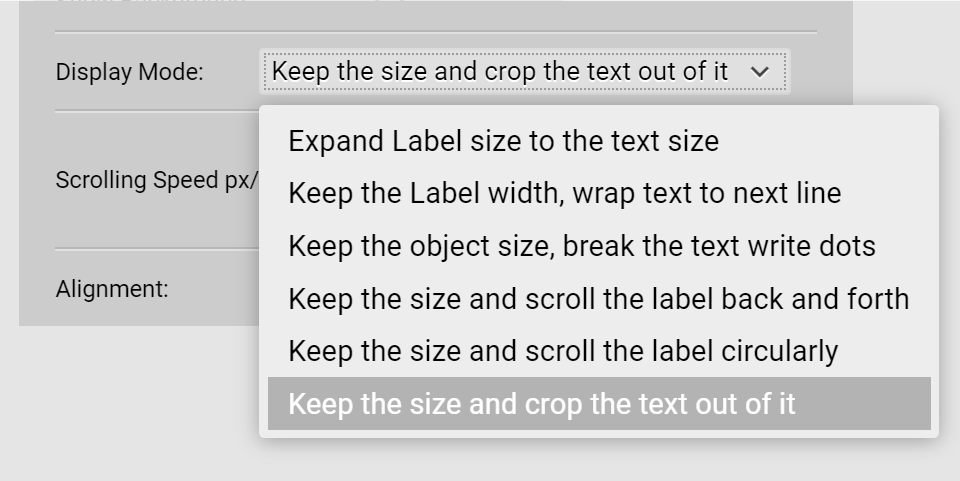
-
Expand Label size to the text size: The size of the widget fits the size of the text.
-
Keep the Label width, wrap text to next line: The width of the widget is not enough; thus the text is wrapped to the next line.
-
Keep the object size, break the text with dots: The widget of the widget is fixed, the overflowing text is replaced with “…”.
-
Keep the size and scroll the label back and forth: The widget size is fixed. The text is scrolled back and froth. The scrolling speed is programmable.
-
Keep the size and scroll the label circularly: The widget size is fixed. The text is scrolled circularly. The scrolling speed is programmable.
-
Keep the size and crop the text out of it: The widget size is fixed; the overflowing text is cropped.