Text Box Handler
The arrows of the handler can be dragged to change the size of the text box.
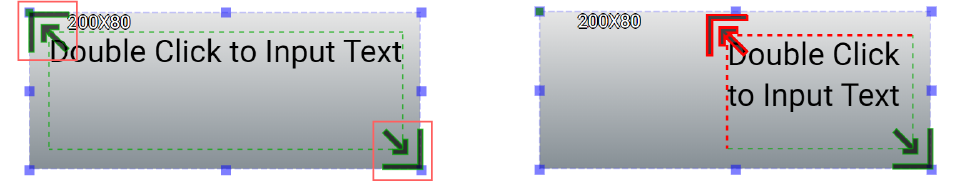
The green square dot at the top-left corner of the text box is used to change the radius of the box background corners. The background can be changed from a rectangle shape to an oval shape.
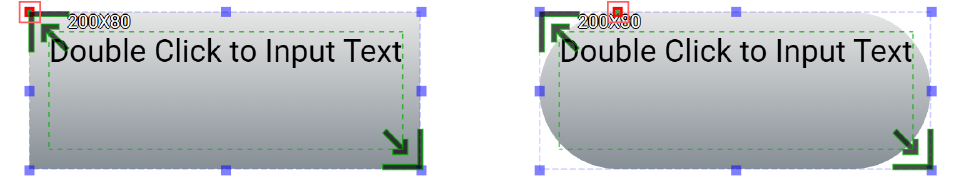
 Note:If the opacity of the background is set to 0, then changing the shape of the background is invalid.
Note:If the opacity of the background is set to 0, then changing the shape of the background is invalid.