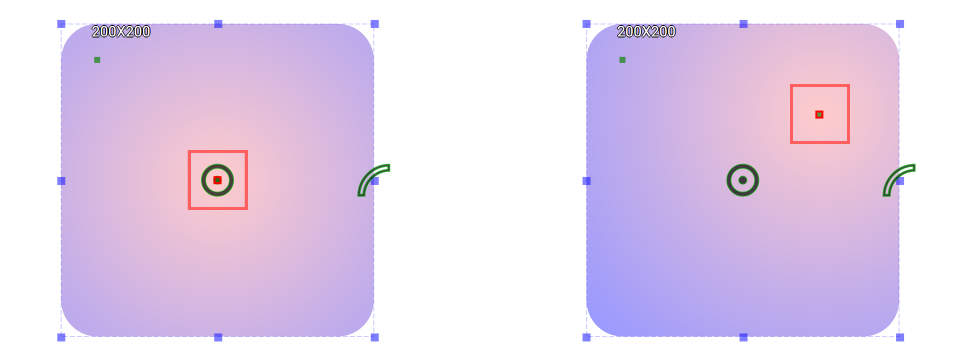Gradient Color Editor
Linear Gradient
Dragging these two green arrows changes the gradient color positions. The top-left arrow determines the main color position whereas the bottom-right arrow controls the secondary color position.
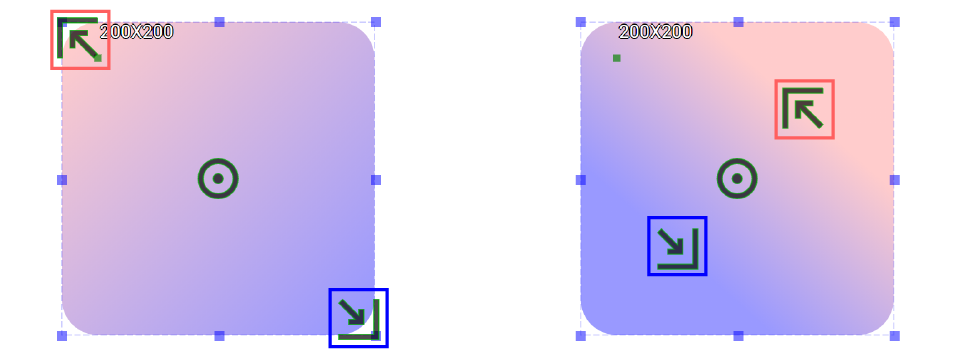
Radial Gradient
Dragging the green arc changes the radius of the radial gradient colors. The center of circle shows the main color whereas the circumference shows the gradient color.
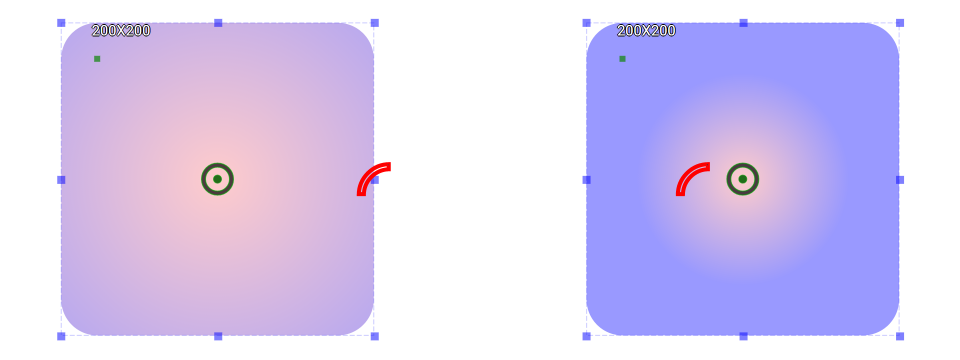
Dragging the green square dot in the center of the circle changes the center of the radial gradient.