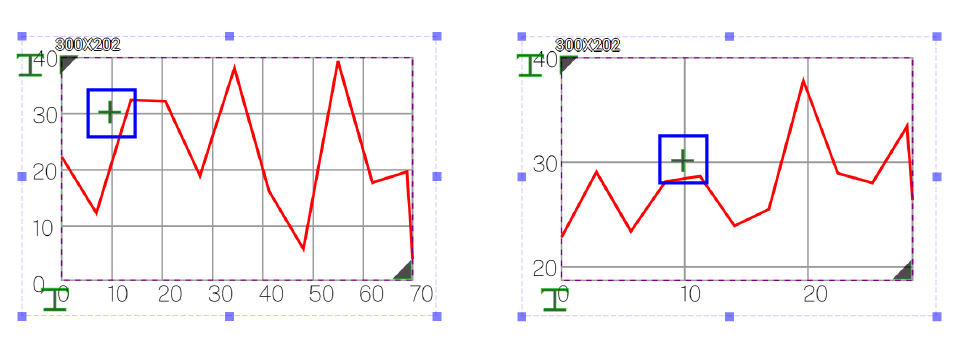Chart Editor
Dragging green I-shaped handlers can change the position of the coordinates. The top-left handler controls the position of the Y-axle coordinates whereas the bottom-left handler controls the position of the x-axle coordinates.
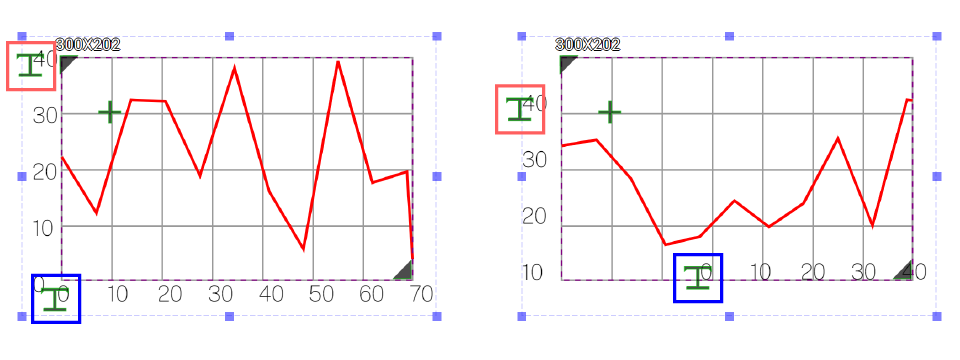
Dragging ◤◢ handler sets the size of the chart.
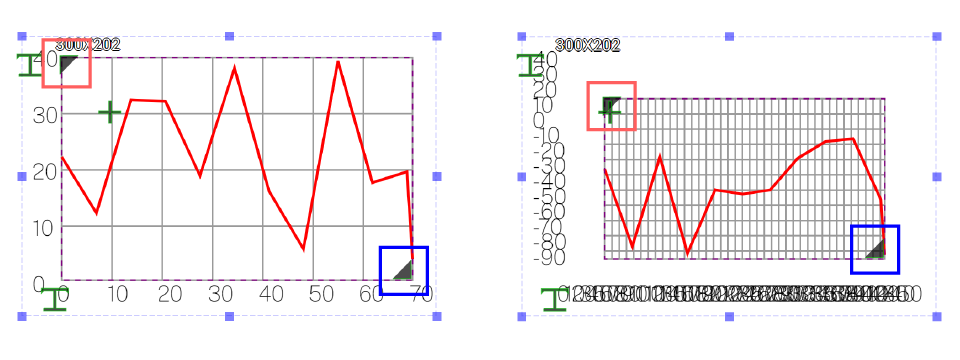
Dragging+handler sets the granularity of the chart.