Widget Inspector
In this section, several useful tools are introduced to make HMI development easier.
Click the Widget Inspector, users can see the list of all the widgets used in the current page in the Design Panel.
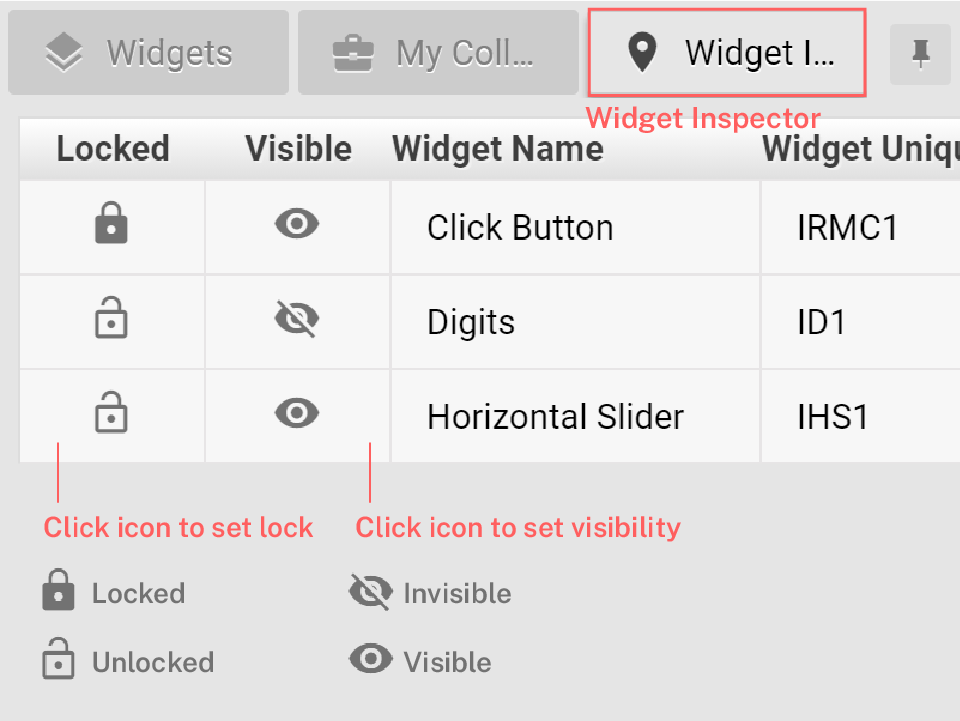
Locked
This option is to lock the selected widget so that its properties are protected and cannot be altered. Once loced, the lock icon turns to gray.
Visible
Visible is to change the visibility of widgets. Sometimes, in HMI designs, widgets are overlap others. By changing the visibility, users can see the widgets covered by others.
When the eye icon is seen, then the corresponding widget is visible.
Widget Name
Widget Name specifies the type of widget.
Widget Unique Name
The unique identifier of each widget. It can be specified by the users and must be unique.